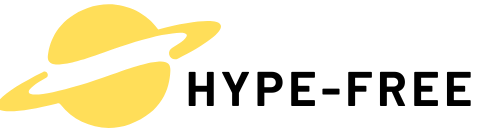Table of Contents
ToggleImagine a world where your favorite Android apps can run seamlessly on your Linux machine. Sounds like a dream, right? Well, it’s time to wake up and smell the code! With the right tools and a sprinkle of tech magic, users can enjoy the best of both worlds.
Overview of Running Android Apps on Linux
Running Android apps on Linux enables users to leverage Android’s ecosystem alongside their preferred operating system. Various tools facilitate this process, making it accessible for a wider audience. An example includes the use of Android emulators, which create a virtual Android environment directly on Linux machines.
Popular emulators, like Anbox and Genymotion, provide seamless integration. Anbox uses Linux containers to run Android applications as if they were native Linux apps. Genymotion, on the other hand, offers a user-friendly interface with extensive features for developers.
Compatibility remains a key consideration. Many Android apps depend on specific libraries or services that might not be available on Linux. While some applications function well, others require tweaks or alternative solutions. It’s crucial to check app requirements before installation.
Performance may vary based on hardware capabilities. High-performance machines can run demanding applications more smoothly, whereas lower-end systems might hinder performance. Users should assess their hardware specifications to ensure optimal app functionality.
Alternatives also exist for users who prefer a different method. Tools like Waydroid bring Android apps to life on Linux with a lightweight experience. This project focuses on delivering app compatibility without significant resource consumption.
Overall, the ability to run Android apps on Linux transforms how users interact with both platforms. This functionality offers flexibility, enhances productivity, and opens new opportunities for developers and casual users alike.
Benefits of Running Android Apps on Linux
Running Android apps on Linux offers significant advantages that enhance user experience. Users enjoy a seamless integration of functionalities between the two platforms, which can lead to a more efficient workflow.
Enhanced Performance
Enhanced performance stands out as a notable benefit of running Android apps on Linux. Anbox utilizes Linux containers to run applications efficiently, mimicking a native experience. Many Linux systems provide strong hardware support, allowing demanding applications to run smoothly. High-performance machines can support graphics-intensive games with little lag, promoting an enjoyable user experience. Users on lighter hardware may also find that optimized Linux configurations lead to satisfactory application performance. Through resource allocation, developers create environments where Android apps function reliably, further enhancing usability.
Improved Flexibility
Improved flexibility significantly contributes to the advantages of using Android apps on Linux. Users gain access to a broader variety of applications, from productivity tools to gaming options, all in one environment. The ability to install and run Android apps directly on their preferred operating system simplifies workflows. Developers benefit from testing apps in a Linux environment without the need for separate devices or software. Emulators like Genymotion offer customizable settings, enabling users to tailor the experience to their specific needs. This flexibility encourages exploration and innovation, making it easier to adopt new applications and tools.
Popular Methods to Run Android Apps on Linux
Several methods enable users to run Android apps on Linux, each with unique advantages and features. Below are popular methods that simplify this integration.
Using Android Emulators
Android emulators create a virtual environment for running Android applications on Linux. Genymotion stands out as a user-friendly option, providing convenient settings for testing and development. Users can configure various device profiles, which allow testing across different Android versions. API levels and performance settings offer additional flexibility. Emulators can consume significant system resources, so users should adjust configurations according to their hardware capabilities. Adopting an emulator presents an effective way to enjoy the Android ecosystem without leaving the Linux environment.
Utilizing Anbox
Anbox employs Linux containers to run Android apps seamlessly alongside native Linux applications. With Anbox, there’s no need for a full Android operating system installation, which conserves system resources. Users benefit from enhanced performance due to Anbox’s lightweight nature and integration with the Linux kernel. Compatibility with a wide range of Android apps is generally solid, though some applications may still face issues due to library requirements. Users interested in running Android apps can install Anbox from community repositories or their preferred package managers, providing straightforward access to Android functionalities on Linux.
Installation Steps for Running Android Apps
Running Android apps on Linux involves setting up the appropriate tools for optimal performance. The following steps outline how to set up emulators and configure Anbox effectively.
Setting Up an Emulator
Installing an emulator like Genymotion begins by downloading the software from its official website. After downloading, he must follow the installation instructions specific to his Linux distribution. Starting the emulator requires creating an account to access features. When he launches Genymotion, adding new virtual devices becomes easy through the interface. Choosing the desired Android version and configuration meets various testing needs. He can then install apps directly through the emulator’s interface or via APK files. Keeping the emulator updated ensures access to the latest features and optimizations.
Configuring Anbox
To use Anbox, he first installs it via the command line. The package manager simplifies installation, making it seamless on most distributions. He must enable the required kernel modules for Anbox to run correctly. After installation, starting Anbox from the application menu activates the environment. Navigating to the Anbox Application Manager reveals a clean interface for managing apps. Installing Android apps happens by dragging and dropping APK files into the manager. Users should ensure that their system has adequate resources to run apps smoothly. Adjusting configurations enhances performance, accommodating various hardware capabilities.
Running Android apps on Linux opens up a world of possibilities for users and developers alike. With tools like Anbox and Genymotion, integrating Android’s ecosystem into a Linux environment is more accessible than ever. This combination not only enhances productivity but also offers a broad range of applications to streamline workflows.
While performance may vary based on hardware capabilities, the flexibility of these solutions caters to various user needs. By exploring the potential of Android apps on Linux, individuals can enjoy the best of both worlds, paving the way for innovative uses and experiences. Embracing this technology can lead to a more efficient and enjoyable computing experience.