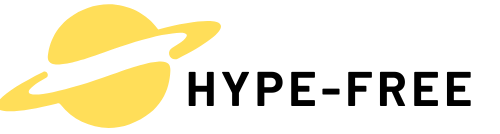Table of Contents
ToggleEver find yourself jamming to your favorite tunes only to have your iPhone decide it’s time for a volume nap? It’s like your phone’s playing a game of hide-and-seek with your sound. This mysterious volume drop can be more frustrating than a pop quiz on a Monday morning.
But don’t worry, you’re not alone in this silent struggle. Many iPhone users have experienced the sudden dip in volume, leaving them questioning if their device has developed a mind of its own. With a little insight, you can uncover the reasons behind this quirky behavior. Buckle up as we dive into the world of unexpected volume fluctuations and how to keep your iPhone from pulling a disappearing act on your sound.
Common Reasons for Volume Loss
Volume loss on iPhones can occur due to various factors, often leading to frustration for users. Understanding these reasons helps users address the issues effectively.
Software Glitches
Software glitches frequently impact volume settings. These glitches can arise after an iOS update, disrupting settings. Apps running in the background sometimes interfere with sound controls. Users may notice changes in volume levels during calls or media playback without their intervention. Restarting the device usually resolves minor software issues. Regular updates ensure the operating system functions smoothly.
Hardware Issues
Hardware issues can also cause volume fluctuations. Dust and debris may block the speakers, reducing sound quality. Physical damage to the device can affect volume controls, leading to unexpected drops. Using third-party accessories might create compatibility problems, impacting sound output. Checking for obstructions and inspecting the device for damage can help users identify hardware-related problems. Consulting an authorized technician offers solutions for significant hardware concerns.
Checking for Software Updates

Keeping software up to date ensures iPhones operate smoothly and optimally. Regular updates address bugs and enhance features while improving overall performance.
Importance of Regular Updates
Regular updates play a crucial role in maintaining functionality. They often fix issues that lead to unpredictable volume changes. New releases contain patches for security vulnerabilities and software glitches affecting sound settings. Users who ignore updates may face persistent problems, including sudden drops in volume. Staying current with iOS updates helps ensure devices run with fewer unexpected interruptions.
How to Update Your iPhone
Updating an iPhone involves a few simple steps. First, navigate to the Settings app and tap on General. Then, select Software Update to check for available updates. If an update appears, tap Download and Install. Users can also connect their devices to Wi-Fi to expedite the process. Enabling automatic updates simplifies future software management, reducing the chances of encountering unexpected volume issues. Always back up important data before proceeding with updates to prevent any data loss.
Adjusting Volume Settings
Adjusting volume settings on an iPhone can resolve issues with unexpected drops. Users can take several actions to restore desired sound levels.
Volume Limit Settings
Volume limit settings allow users to cap sound output, which can lead to lower volume if set too low. To check this, navigate to the Settings app, select Sounds & Haptics, and then locate the Volume Limit option. Disabling or adjusting this limit may solve volume reduction issues. Users should also ensure that the setting complies with personal listening preferences to enjoy audio without interruptions.
Accessibility Settings
Accessibility settings may inadvertently lower volume, especially if VoiceOver or other features are enabled. Users can find these options under Settings, then Accessibility. Disabling features like Mono Audio or adjusting audio balance may prevent volume fluctuations. Ensuring these settings align with intended sound preferences supports a better listening experience. Adjusting these elements can eliminate surprises during media playback.
Resetting Your iPhone
Resetting the iPhone offers a straightforward method to troubleshoot volume issues. This process can resolve software glitches that cause unexpected changes in sound.
Restarting Your Device
Restarting the device often refreshes the operating system and clears temporary issues. To perform a restart, users can press and hold the side button along with the volume up or down button until the slider appears. After dragging the slider to power off, users can turn the device back on after a few seconds. Frequent volume drop instances may decrease with this simple action.
Resetting All Settings
Resetting all settings provides an effective way to restore preferences without erasing data. Users can navigate to Settings, select General, then Transfer or Reset iPhone, and choose Reset All Settings. This process returns configurations, including sound settings, to default values. After resetting, users must reconfigure personalized settings as desired. Sound issues may resolve more permanently through this method, ensuring a smoother audio experience.
When to Seek Professional Help
Unexpected volume changes can signal deeper issues. Certain signs indicate it’s time to consult a professional.
Signs of Hardware Malfunction
Look for consistent volume drops that happen randomly during calls or media playback. Users might also notice distorted sound or crackling noises emanating from the speakers. If the iPhone behaves erratically despite troubleshooting efforts, hardware components may be at fault. Physical damage, such as dents or cracks, can also impair sound functions. Dust accumulation in the speaker grill could muffle audio quality. Observing these signs typically warrants further examination by a professional.
Finding a Certified Technician
Find a certified technician through Apple’s official website or the Apple Support app. Visiting an authorized service provider guarantees expertise in resolving sound-related issues. Users can also check for nearby stores with excellent ratings to ensure quality assistance. Providing detailed descriptions of the volume problem helps technicians diagnose the issue more effectively. Getting a professional evaluation ensures proper repairs and peace of mind for those experiencing persistent volume challenges.
Experiencing unexpected volume drops on an iPhone can be frustrating but understanding the potential causes is the first step toward a solution. By keeping the device’s software updated and regularly checking for hardware issues users can significantly reduce the chances of encountering this problem. Adjusting settings and utilizing troubleshooting methods can also enhance the audio experience.
For those facing persistent volume issues it’s crucial to seek professional assistance. Identifying the signs of hardware malfunction early on can lead to timely repairs and restore the device’s functionality. With the right approach users can enjoy a seamless audio experience without interruptions.