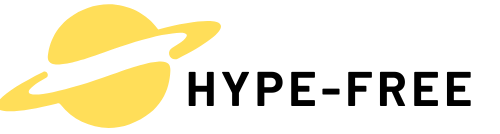Table of Contents
ToggleEver wondered what your IP address is while scrolling through your iPhone? It’s like the secret code to your digital identity, hiding in plain sight. Knowing your IP address can help troubleshoot connectivity issues or simply impress your tech-savvy friends at parties. Who knew that a string of numbers could make you the life of the gathering?
Understanding IP Addresses
Knowing an IP address enhances digital interactions. This number helps devices locate and communicate with each other on a network.
What Is an IP Address?
An IP address stands for Internet Protocol address. It acts as a unique identifier for devices connected to the internet. Numbers in this address enable data routing between servers and devices. Without it, sending and receiving information becomes impossible. Users often find it beneficial for troubleshooting network issues and managing connections effectively.
Types of IP Addresses
Various types of IP addresses exist, catering to different needs. Public IP addresses allow communication over the internet, while private IP addresses support local networks. Dynamic IP addresses change periodically, making them versatile for users. Static IP addresses remain constant, offering stability for servers and websites. Each type serves distinct functions, ensuring efficient network operation and management.
Finding Your IP Address on iPhone

Knowing how to locate your IP address on an iPhone simplifies network management and troubleshooting.
Checking Through Settings
Accessing the settings provides a straightforward method for finding the IP address. First, open the “Settings” app on the iPhone. Next, tap on “Wi-Fi” to view connected networks. Select the network you’re connected to, which displays the network details. The IP address appears listed under the “IP Address” section, showing either IPv4 or IPv6 format. This approach works for both Wi-Fi and cellular connections by navigating to “Cellular” and selecting “Cellular Data Options.”
Using a Third-Party App
Using a third-party app offers an alternative for discovering your IP address. Various apps available on the App Store specialize in network analysis and IP address detection. Users can download apps like “Fing” or “Network Analyzer.” After installation, open the app to view network details, including the IP address. These apps often provide additional functionalities, such as scanning the network for connected devices and monitoring network performance, enhancing the overall user experience.
Importance of Knowing Your IP Address
Knowing your IP address plays a crucial role in the management of your internet connection. It aids in various tasks, including troubleshooting connectivity issues and enhancing privacy settings.
Network Troubleshooting
Network troubleshooting benefits greatly from knowledge of your IP address. Identifying connectivity problems becomes easier when you can pinpoint your device’s address on the network. Altering settings or resetting the network can often resolve issues like slow connections or inability to access certain websites. For instance, checking IP configuration may reveal conflicts with other devices or incorrect routing. Moreover, recognizing whether you’re using a public or private IP can inform you about your network’s security status.
Privacy Concerns
Privacy concerns often arise in the digital age, making awareness of your IP address essential. Each time a device connects online, it reveals identifiable information tied to its IP address. This can lead to targeted ads or potential data breaches if someone accesses your information. It’s vital to understand the implications of your IP address, especially when using public networks. Taking measures like using a VPN can help mask the IP address, providing an additional layer of security to online activity.
Understanding your IP address on an iPhone is essential for effective network management and troubleshooting. It empowers users to address connectivity issues and enhances their online security. With simple steps to locate this information directly through the device or via third-party apps, users can take control of their digital presence.
Knowing whether to use a public or private IP address can significantly impact privacy and security. By staying informed about these aspects, users can navigate the internet more confidently and protect their personal information. Embracing tools like VPNs further strengthens security, ensuring a safer online experience.